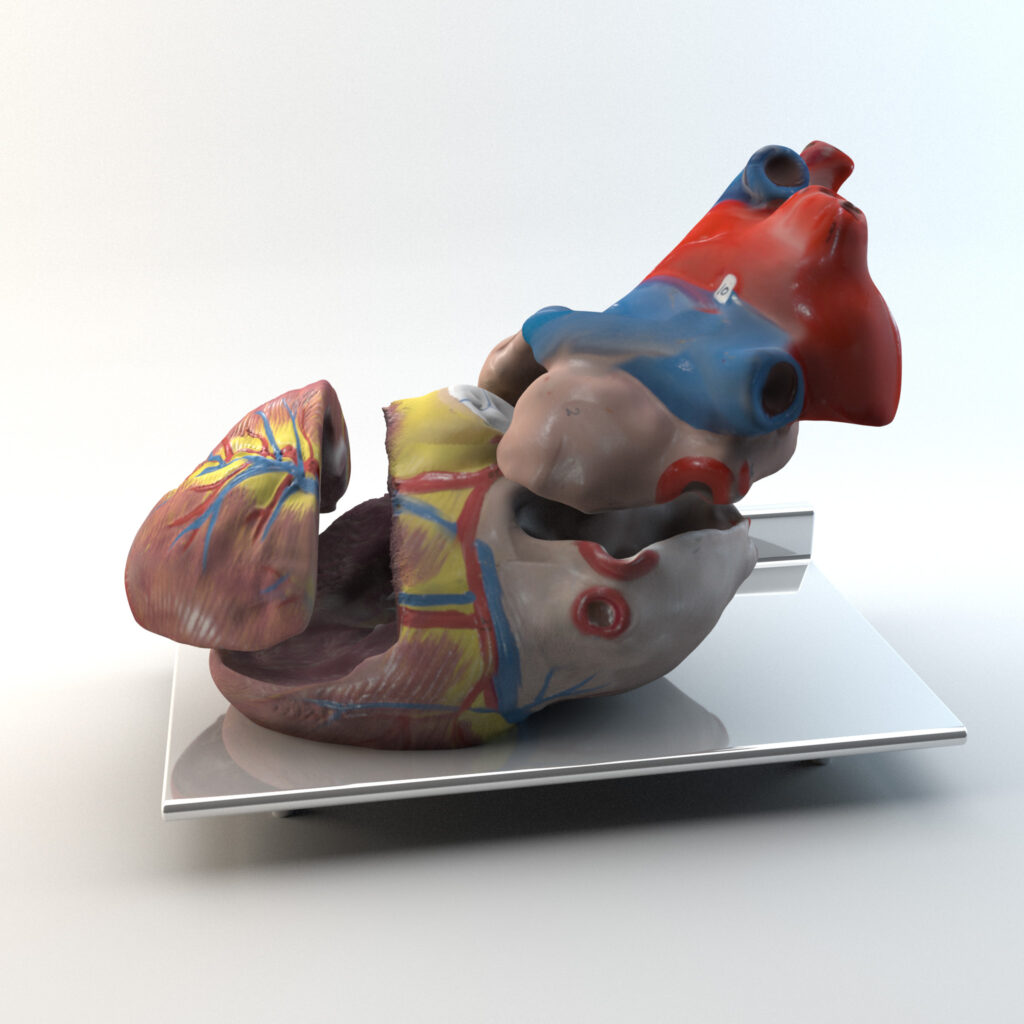3D, Case Study, Game Dev, UX/UI
Revolutionizing Anatomy Education with 3D Modeling, Photogrammetry, and Game Development
Overview: In collaboration with Carolina Biological Supply, Forge Modern Research developed a virtual version of a physical anatomy model to improve its accessibility and usability as an educational tool. Traditionally, anatomy models are expensive and often inaccessible to many students, limiting their ability to engage with complex biological structures. By digitizing these models, we were able to provide unlimited access and a more interactive, risk-free learning environment. In this case study, we’ll walk you through how we used cutting-edge technologies like 3D modeling, photogrammetry, and game development to create a highly engaging virtual anatomy model for students.
The Problem: Inaccessibility and Cost of Physical Models
Anatomy models are essential teaching tools, providing students with a tangible representation of the human body and its systems. However, physical models are often expensive, with prices ranging from hundreds to thousands of dollars. Additionally, many schools only have limited access to these resources, and students are restricted by classroom hours. With a physical model, students also have to worry about accidentally damaging it, which can be a major barrier to effective learning.
Carolina Biological Supply recognized this problem and approached Forge Modern to find a solution that could make anatomy models more accessible and interactive for students.
Step 1: Digitizing the Kidney Model
The project began with the digitization of a simple kidney model. We were provided with reference images of the physical model, which was our starting point for the digital creation process.
Traditional 3D Modeling Techniques:
We used traditional 3D modeling techniques to create an accurate digital version of the kidney. This process involved using modeling software to shape the kidney’s geometry, carefully adding details to replicate the physical model’s appearance. Once the 3D structure was complete, we applied texture mapping to give it a realistic look, ensuring that the colors, patterns, and surface details matched the original model.
Integration into Unity:
The next step was to import the model into Unity, a popular game development engine. Unity allowed us to create a fully interactive 3D environment in which students could interact with the model. With Unity’s powerful rendering capabilities, we were able to showcase the kidney in high detail, allowing users to rotate, zoom in, and explore its features from all angles — all in a user-friendly interface.
Step 2: Tackling a More Complex Model: The Human Heart
Once we proved that we could create an interactive version of the kidney, it was time to tackle a more complex and intricate model: the human heart. Given the complexity and level of detail required, we chose a different approach for this task: photogrammetry.
Using Photogrammetry to Capture the Heart Model:
Photogrammetry is a technique that involves taking multiple high-resolution photographs of a physical object from various angles. These images are then processed through specialized software that generates a 3D model based on the visual data.
We took multiple pictures of the physical heart model provided by Carolina Biological and ran them through photogrammetry software. The resulting 3D model was a close representation of the real-world heart, but there were still some imperfections that needed to be addressed.
Refining the Model in Autodesk Maya:
Once the photogrammetry process was complete, the resulting model still contained some artifacts and flaws — common challenges in the photogrammetry process. We imported the model into Autodesk Maya, where we cleaned up the geometry and fixed any errors, such as holes or distorted surfaces. This step ensured that the 3D model was smooth and accurate.
Detailing the Texture with ZBrush:
The photogrammetry process also caused some loss of texture details. To fix this, we took the model into ZBrush, a digital sculpting tool, where we manually painted and refined the textures. This gave the heart model more realistic surface details, ensuring that it looked as close to the original as possible.
Step 3: Making the Model Interactive with 3.JS
Now that we had a clean and detailed 3D model of the heart, it was time to make it interactive and accessible through a web browser. To achieve this, we used 3.JS, a popular JavaScript library for creating 3D content on the web.
Using 3.JS, we created a simple web-based container where users could interact with the heart model directly in their browsers. The 3D model was displayed in real time, and users could rotate, zoom, and explore different layers of the heart, all from the comfort of their own computer.
This web-based solution provided students with anytime access to the anatomy model, allowing them to explore the heart in a fully interactive way without having to worry about the limitations of physical models. Moreover, it opened up new possibilities for remote learning, allowing students to engage with the content outside of school hours.
Step 4: The Impact: Making Education More Accessible
By creating a digital version of the anatomy model, we solved several key problems:
- Accessibility: Students can now access the heart model anytime, anywhere, whether they’re in the classroom, at home, or even on the go.
- Freedom of Exploration: Students can interact with the model freely, rotating it, zooming in, and exploring its features without the risk of damaging a physical object.
- Cost Efficiency: Digital models are more affordable and can be shared across multiple devices, eliminating the need for multiple expensive physical models.
The Future: AI and Streamlined Processes
This project marked a significant milestone, but the process would be even quicker and more efficient today with the use of artificial intelligence (AI). AI tools could automate many aspects of the process, from texture generation to model optimization, freeing up more time to focus on improving the user experience and engagement.
At Forge Modern, we believe that AI-powered tools will revolutionize how we approach creating educational media. With the right mix of technology, creativity, and user-centric design, we can make learning more interactive, accessible, and engaging for students everywhere.
Conclusion: A New Era of Digital Learning Tools
Our work with Carolina Biological Supply demonstrates the power of combining 3D modeling, photogrammetry, and game development to create interactive, accessible educational tools. By leveraging these technologies, we can transform traditional learning experiences into dynamic, engaging environments that offer unlimited access and a deeper understanding of complex subjects like human anatomy.
At Forge Modern, we’re excited about the potential of virtual learning environments and the role of visual media in solving real-world educational challenges. If you’re interested in learning more about how we can help bring your educational materials to life, contact us for a free consultation!